Environments are a critical aspect of the PowerPlatform ecosystem. They are used to organize and separate data, resources, and functionality within the PowerPlatform. In this post, we will discuss the different types of environments available in the PowerPlatform, their purpose, and best practices for managing them.
Lees meer: Powering up Your Workflow with Environments in PowerPlatformTypes of Environments
The PowerPlatform provides four types of environments:
- Production
- Sandbox
- Trial
- Developer
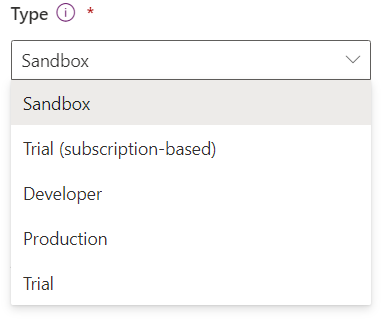
Production Environment
The Production environment is the primary environment used for business-critical applications. This environment is used for applications that are live and in production. The Production environment is where you will create and manage your organization’s most important data, dashboards, reports, and business processes. Microsoft recommends that you use the Production environment for only mission-critical business applications.
Sandbox Environment
The Sandbox environment is a non-production environment that is used for testing and development. This environment is ideal for testing out new features or changes before moving them to the Production environment. The Sandbox environment is designed to be a safe space for development work and is typically used by developers, IT professionals, and PowerPlatform administrators.
Trial Environment
The Trial environment is a temporary environment that allows users to explore the PowerPlatform’s capabilities without the need for a full subscription. The Trial environment provides a 30-day trial period, during which users can explore and experiment with the PowerPlatform’s capabilities.
Developer Environment
The Developer environment is a non-production environment that is used for building custom applications and solutions. This environment provides access to development tools and resources, including the PowerApps maker portal, PowerAutomate, and Common Data Service. The Developer environment is ideal for building and testing custom applications before moving them to the Production environment.
Managing Environments
Managing environments is a critical aspect of the PowerPlatform’s administration. Here are some best practices for managing environments:
- Plan your environments: Before creating any environments, make sure you have a clear plan for how you will use them. Determine which environment will be used for development, testing, and production.
- Use security best practices: Ensure that you have appropriate security measures in place for each environment. For example, the Production environment should have strict security controls to prevent unauthorized access to critical data.
- Monitor your environments: Keep track of your environments’ usage and performance to ensure that they are meeting your organization’s needs. Monitor resource utilization, data storage, and user activity.
- Create backups: Create regular backups of your environments to protect against data loss or corruption. This can be done manually or automatically using the PowerPlatform’s backup and restore features.
Conclusion
Environments are a critical component of the PowerPlatform ecosystem. They are used to organize and separate data, resources, and functionality within the PowerPlatform. By understanding the different types of environments available and best practices for managing them, you can ensure that your organization is getting the most out of the PowerPlatform.
