What is Viva Topics?

Microsoft Viva Topics is a knowledge management tool that allows users to create and organize topics within a SharePoint site.
It allows users to create a hierarchy of topics, assign experts to them, and add content such as pages, documents, and videos.
It also allows for easy discovery and search of information through the topics.
Viva Topics uses AI to automatically search for and identify topics in your organization. It compiles information about them, such as a brief description, people working on the topic, and sites, files, and pages that are related to it. A knowledge manager or contributor can choose to update the topic information as needed. The topics are available to your users, which means that for every instance of the topic that appears in a modern SharePoint site in news and pages, the text will be highlighted. Users can choose to select the topic to learn more about it through the topic details. Topics can also be found in SharePoint Search.
How can it help your knowledge database?
How can Viva topic help you? Next to the automatic search and identifying of topics, you could work with topic cards, topic pages, search and integration in office applications like Word or outlook.
Topic Cards
Everyone working with SharePoint or Teams know the popup screen when you hover a person’s name in a SharePoint page or team’s library. The same popup is being used for topic card.
A topic card is a visual representation of a topic or subject that contains relevant information and resources Topic cards can be created by any team member and can be shared with others within the organization. They can also be linked to other topic cards to create a web of knowledge that allows users to easily discover related information. Additionally, topic cards can be searched, filtered, and sorted by keywords, authors, and other criteria to make it easy to find the information you need.
One of the benefits of topic cards is that they provide a centralized location for storing and sharing information and expertise within an organization. This helps to improve collaboration, increase productivity, and enhance knowledge sharing and retention. Topic cards can be accessed via the Viva Topics app in Microsoft Teams, and can be used to surface relevant information in other Microsoft apps like Outlook and SharePoint.
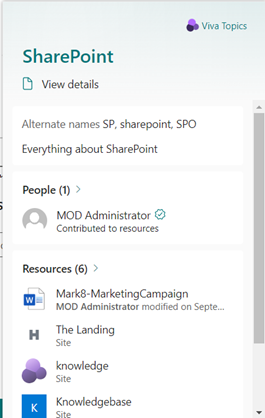
Topic Pages
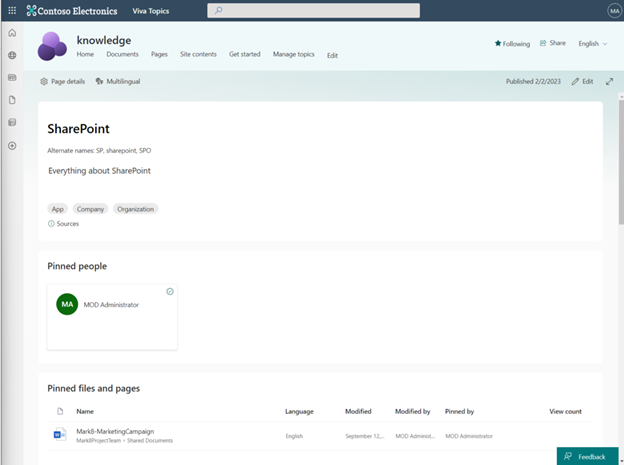
Microsoft Viva Topics includes a feature called “topic pages” which are used to organize and share information in a more detailed and structured way than topic cards.
A topic page is a web page that provides a detailed overview of a specific topic or subject. Topic pages can include a variety of content, such as text, images, videos, documents, links, and more. They can be created and edited by team members, and they can be organized into topic spaces, which are used to group related topics together and make it easier to find and access relevant information.
Topic pages can be created by any team member and can be shared with others within the organization. They can also be linked to other topic pages to create a web of knowledge that allows users to easily discover related information. Additionally, topic pages can be searched, filtered, and sorted by keywords, authors, and other criteria to make it easy to find the information you need.
One of the benefits of topic pages is that they provide a more detailed and structured way to share information and expertise within an organization, which can help to improve collaboration and communication, increase productivity, and enhance knowledge sharing and retention.
Topic pages can be accessed via the Viva Topics app in Microsoft Teams, and can also be used to surface relevant information in other Microsoft apps like Outlook and SharePoint. Additionally, topic pages can be embedded in other websites, portals, and intranets to make it easy for users to access the information they need.
Search
You can see a topic answer in search results when you search from the SharePoint start page, search on Office.com, or search from a SharePoint site after you change the search scope to include the entire organization. The topic answer will appear at the topic of the results list and give you a short set of information related to that topic.
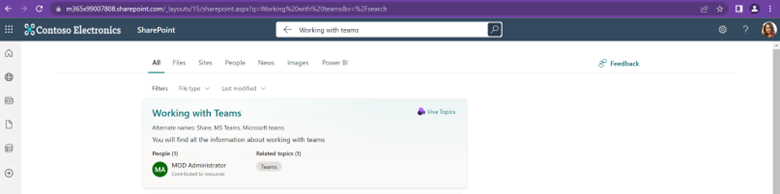
Search in office apps
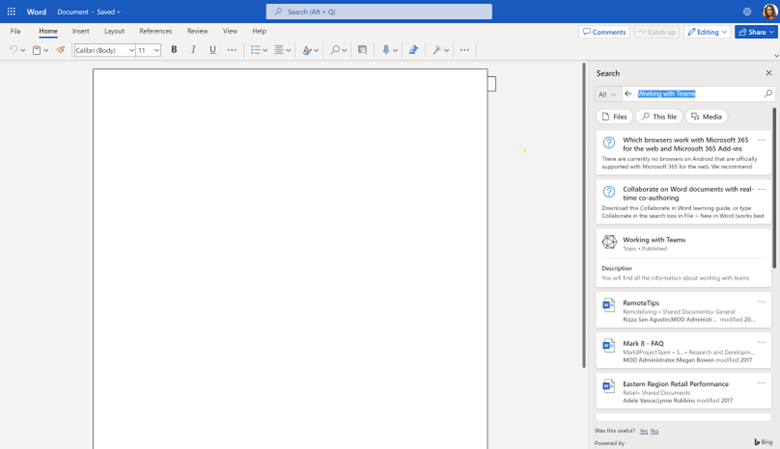
When you use Search in Office apps such as Word, PowerPoint, Outlook, or Excel — either through the search box or by selecting Search in the context menu — topic answers are displayed in the search results.
Add Viva topics inside teams
When talking about topic cards and topic pages, I mentioned as you can use the topic apps in Microsoft Teams. This isn’t a default app available. You need to provision the app by running a PowerShell scripts.
The script creates an app manifest file, which you then upload as an app in the Team’s Admin Center.
More information can be found here.
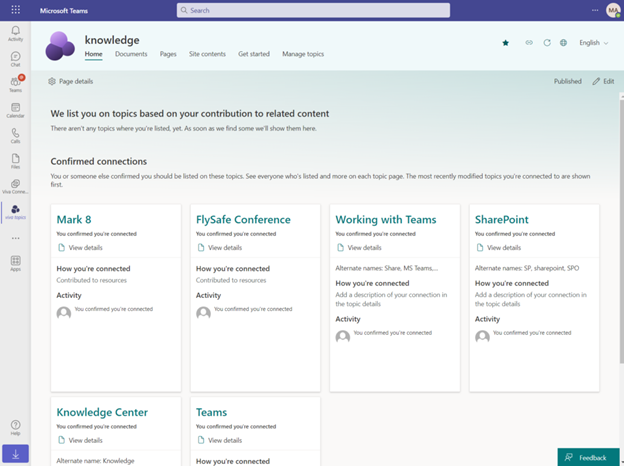
So, what’s the improvement for your knowledge base?
When creating a knowledge base inside SharePoint, you had all the information about a topic on the same site. With Microsoft Viva, you don’t need to have this. By tagging a topic on your environment, you are connection all the information together with the topic cards and topic pages. On the topic card and pages you could add some relevant information of the topic and link it to documents, pages and sites.
Viva topic is allowing you to have your entire environment as knowledge base, it’s more user friendly and efficient for you users.

[…] Empowering your knowledge base with Viva topics. – 365-anouck […]