When you wish to create document templates for 1 specific library, you currently have 2 different ways to do this.
- You have the classic way
- Create a content type
- In advanced settings of the content type click customize template
- Build your template in is and use Document proportions and afterwards save your template
The disadvantage of this is that your document templates will not read SharePoint metadata when working with the web version.
Another disadvantage I discovered recently. If your default setting on the document library is to use the word client instead of the web application, and you create a document based on the template from a document set with metadata inheritance, you don’t have the existing metadata visible until you’ve clicked save and not upon editing.
So I started looking at what Microsoft Syntex can offer here.
What is Microsoft Syntex?
Microsoft Syntex is a service for content understanding, processing and compliance. It uses intelligent document processing, artificial intelligence (AI) of content and advanced machine learning to automatically and thoughtfully find, organize and classify documents in your SharePoint libraries.
With Syntex, you can automate your content-related processes: the information in your business documents is captured and turned into working knowledge for your organization.
Instead of clicking and sorting through hundreds or thousands of files, Syntex retrieves, analyzes and categorizes the data for you.
You can dive deeper into your content to really understand it, and you can turn the information into meaningful insights that your organization can use to make informed business decisions.
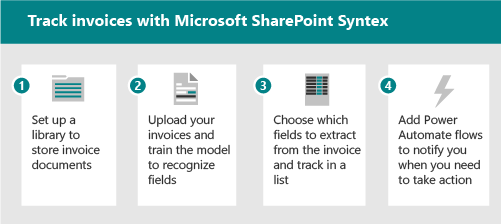
Benefits of Microsoft Syntex
Search
Existing documents are automatically enriched with descriptive information to make information more findable. Because of the metadata found, searches can filter for this metadata using filters. Compare this to searching for an item in a web shop. You search for a sweater, but then you filter by color, size, brand, price. So with a good metadata structure, it also becomes easier to find documents.
Processes
Based on information from documents, processes can be started for a document. If a certain type of document is provided with specific metadata, certain steps in a process must be gone through, where a check can also take place, thus improving quality. An example here is a mail process where documents are scanned, placed in a SharePoint library, then SharePoint Syntex recognizes them. Then the incoming information can be automatically processed through a workflow or an approval can be initiated.
Document labeling
Based on the type of document, security and retention labels can be set up automatically. This eliminates the need for users to do this themselves.
Conclusion
Microsoft syntex is the new way of working. Whereas classic document templates are not supported in the word web app client, this is not a problem at all for Microsoft syntex. Because of the AI technology in Microsoft Syntex you have a verry powerfull tool to create document tempaltes and read necessary metadata from a document.
